beIN CONNECT supports Chromecast and Apple TV AirPlay casting.
Chromecast (for iOS and Android)
When the video is playing on your device, click on the icon as shown on the below screenshot and select your Chromecast device. Please make sure your device and Chromecast are connected to the same network. Please note for iOS, the app needs access to “Local Network”. Local network access for beIN CONNECT can be enabled in the iOS setting.
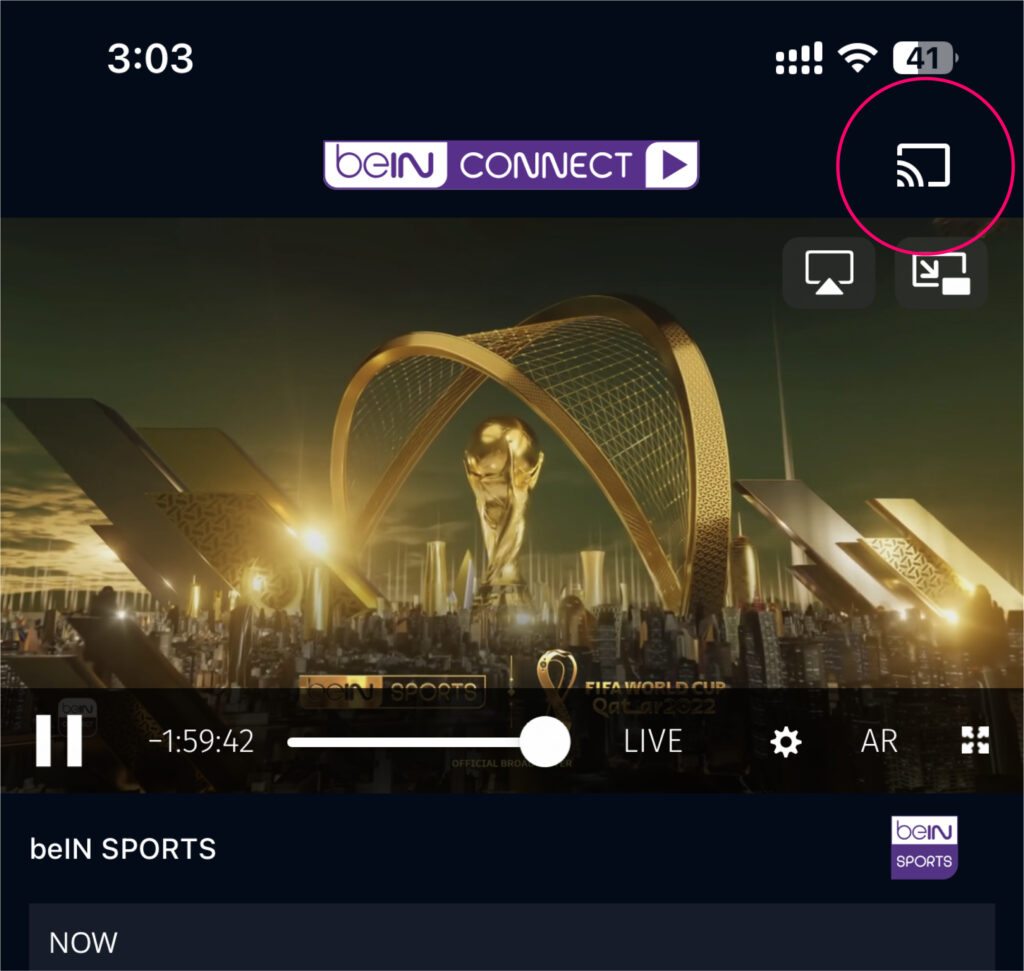
For more info about casting to Chromecast, please visit : Google page
Apple TV /AirPlay (for iOS only)
When the video is playing on your device, click on the icon as shown on the below screenshot and select your Apple TV device. Please make sure your device and Apple TV are connected to the same network.
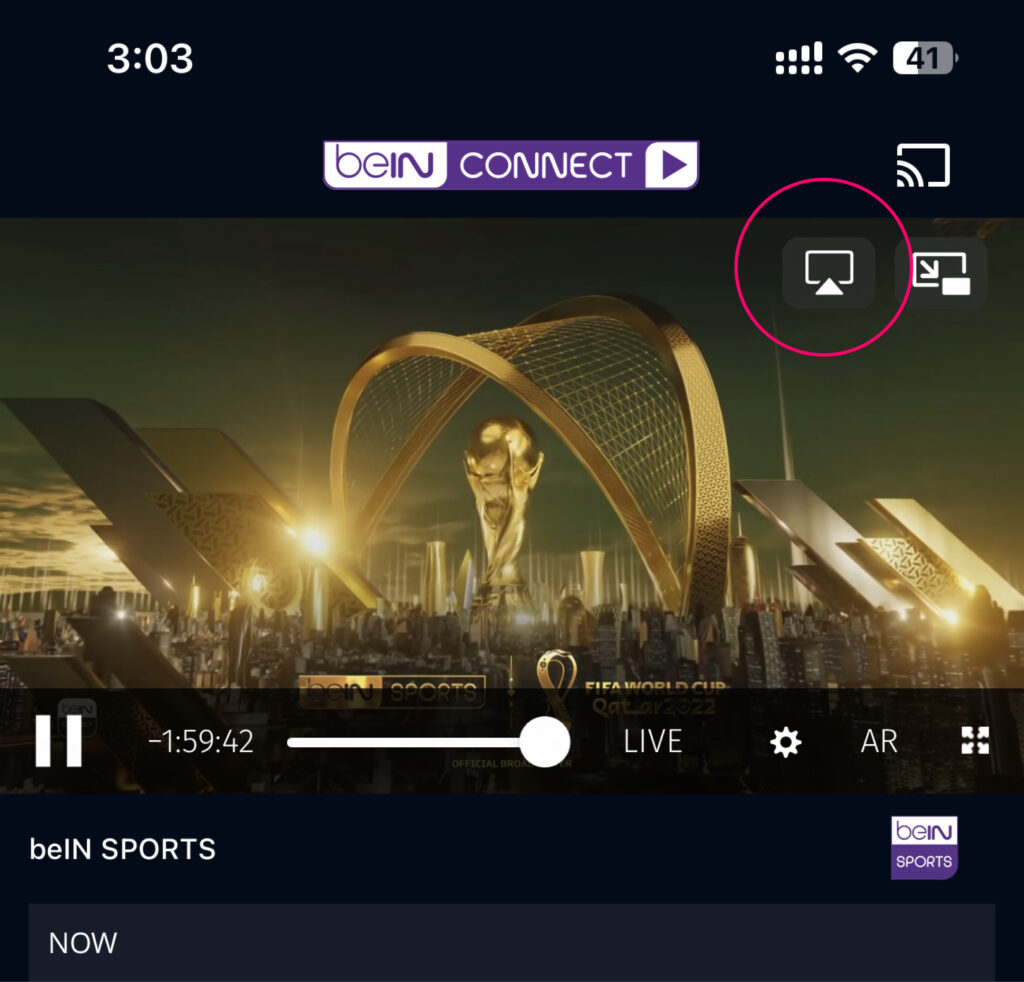
For more info about casting to AirPlay, please visit : Apple Page
 ع
ع